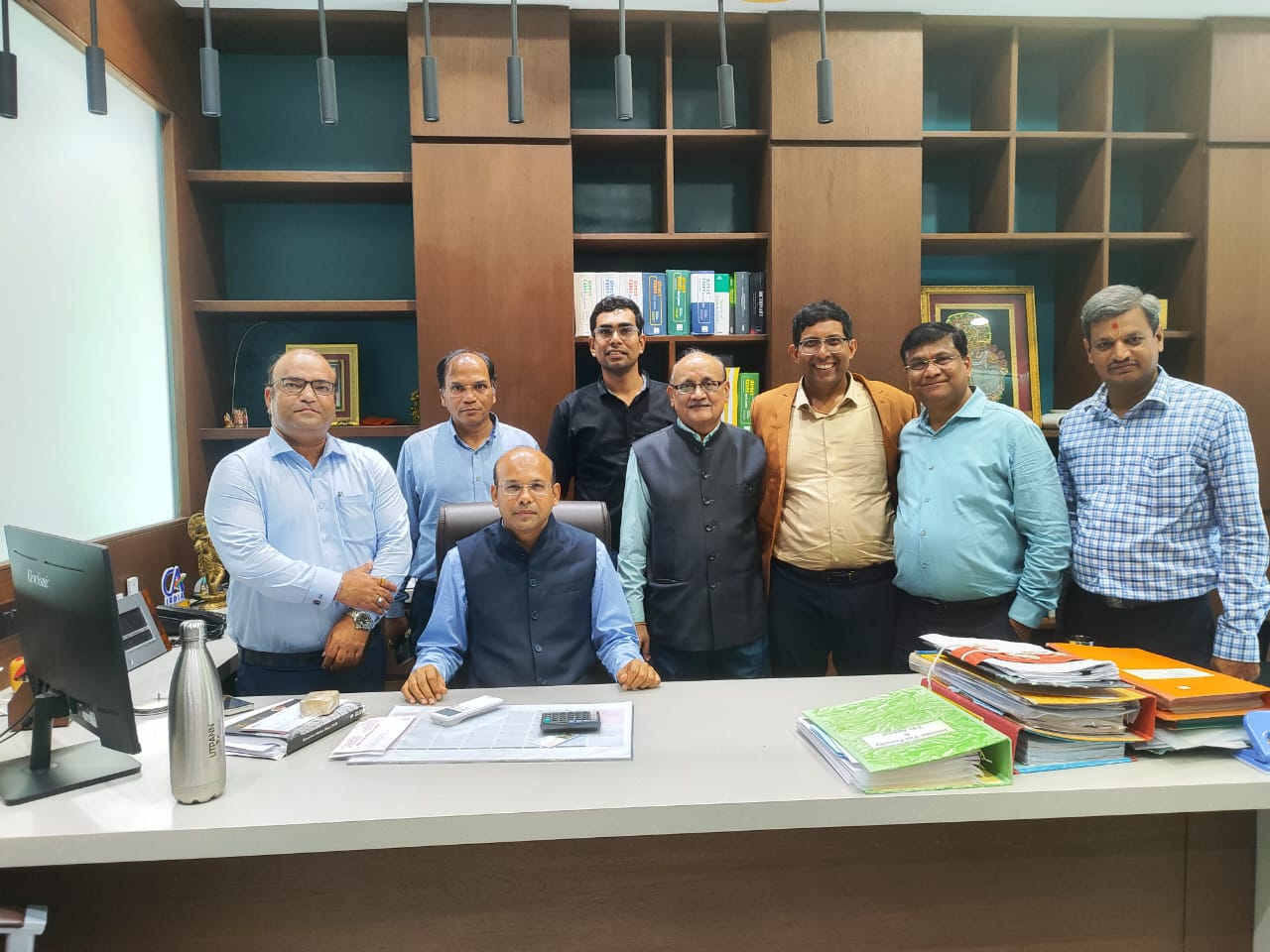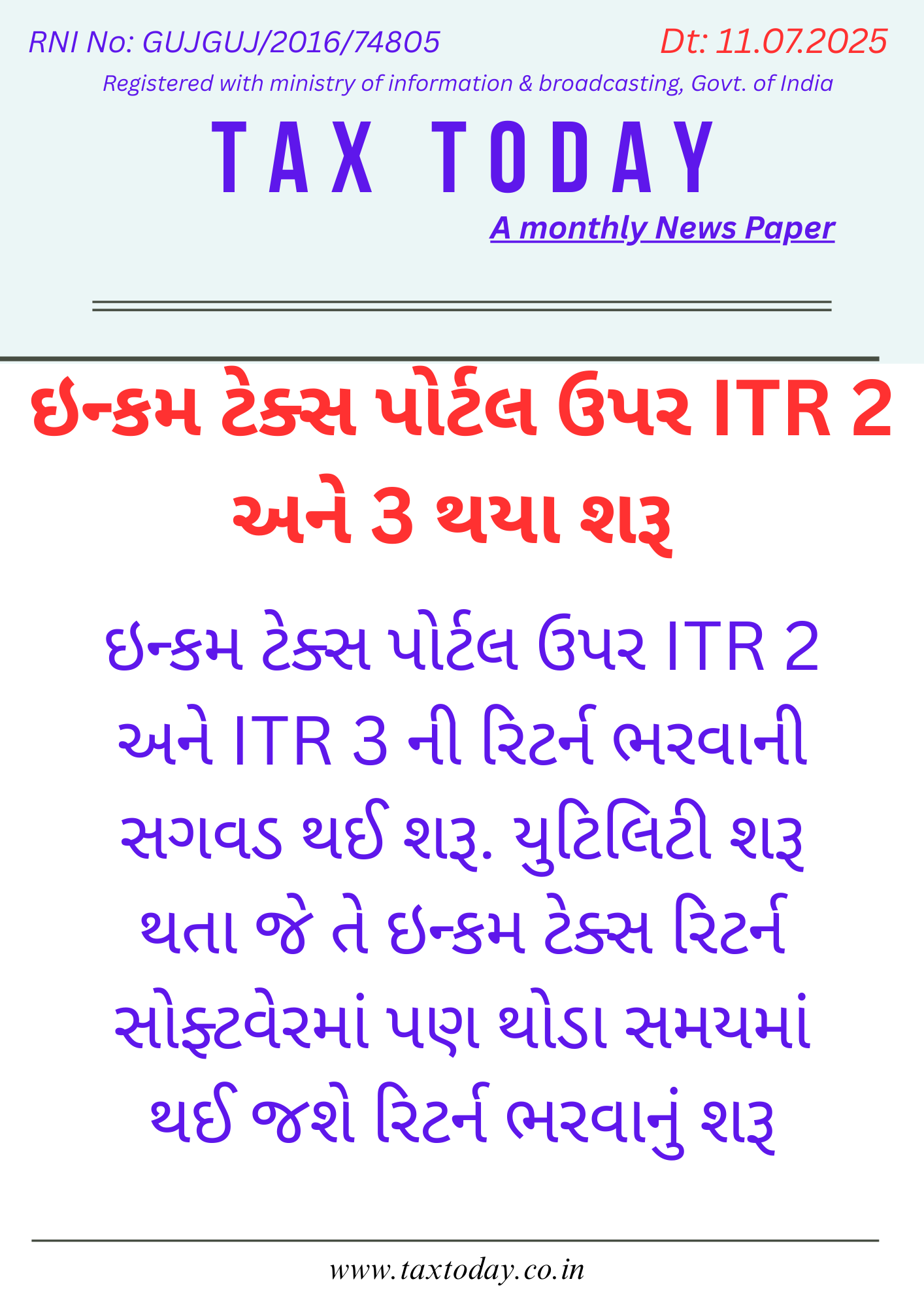Facing password issue in login?? This article may help you
By Yogesh Santoki, Advocate, Bhanvad
ABOUT AUTO LOGIN EXCEL SHEET
– In GST Portal user can’t paste password and password changes periodically. So user can’t remember the exact password
– This excel sheet helps user to remember password and also facilitate to login on GST portal by one click.
HOW TO USE
Step: 1 Open the Excel File and enable macro from the top of the sheet. (Whenever you open this file, you have to do this process)
Step: 2 There are two tabs in this excel sheet
1) Sheet1 (Data Storage)
2) Sheet2 (Program Execution)
Step: 3 In Sheet1, you simply have to enter Party Name, GSTIN, GST_ID and GST_PASSWORD only once. (You have to update the sheet1 data when you change the password of particular client)
Step: 4 in Sheet2, there is one box where you can see the client list you have saved in Sheet1
Step: 5 Just select Client name in Sheet2 and click on LOGIN, you will redirect to GST Portal where ID and PASSWORD will fill automatically and after entering CAPTCHA CODE, you will login to GST Portal
Please download this sheet to
(Author may be reached at y.santoki@gmail.com for any quries)